Multi Currency in Accounting Features
Tally Accounting Features Multi Currency At times you need to record the transaction in the foreign currency itself when you maintain the balance of the concerned account in foreign currency. You can create multiple currencies as per your business needs. Enable the Multi-Currency feature to view and enter transactions in multiple currencies. RATES of Exchange: For example: 1 USD : 74.13 INR Example: Create a Foreign Currency US $(symbol) and set the Currency rates Rates of Exchange table Date Standard rate Selling rate Buying rate 1/5/20 ₹ 75.73 ₹ 77.5 ₹ 75.0 2/5/20 ₹74.5 ₹ 76.6 ₹ 74.5 31/5/20 ₹77.5 ₹ 78.5 ₹ 78.5 1/5/20 ...



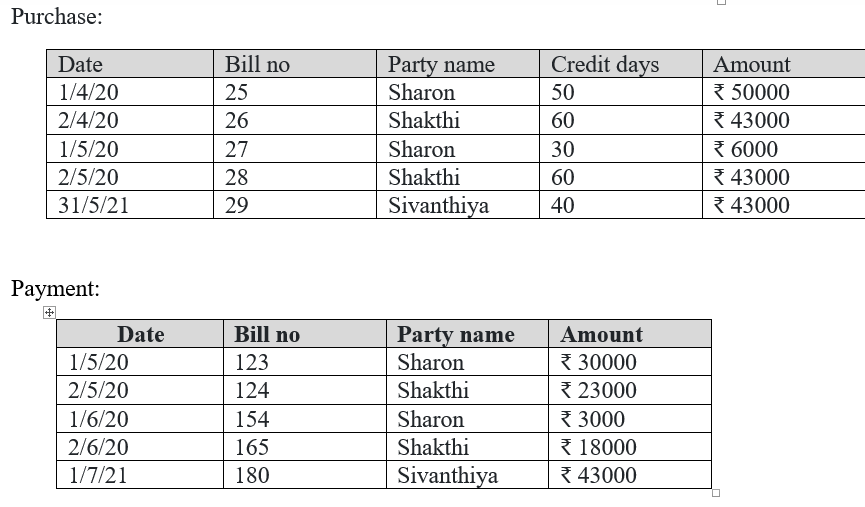
Comments
Post a Comment